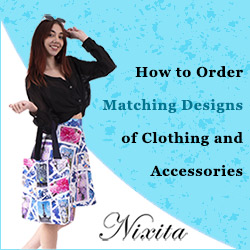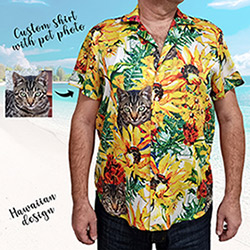How to shop on Ebay
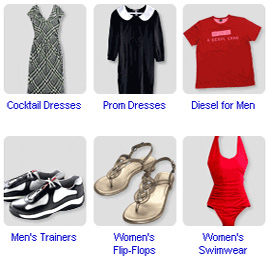 The online auction website Ebay has become one of the most popular pages in the Internet. Nearly anything you can think of is usual available to buy. The main advantage is that you don’t have to leave your house to visit the “flea market” or to buy stuff. Ebay is never closed. Here are the things you must know and do before you can start buying on Ebay.
The online auction website Ebay has become one of the most popular pages in the Internet. Nearly anything you can think of is usual available to buy. The main advantage is that you don’t have to leave your house to visit the “flea market” or to buy stuff. Ebay is never closed. Here are the things you must know and do before you can start buying on Ebay.
1. Register. Before you can begin bidding in Ebay auctions you have to choose an username and register your contact details and e-mail address. Then you’ll have to verify your identity using credit or debit card. Use the instructions on the e-mail that Ebay sends you after you’re agreed to complete your registration. Make sure all the information you entered is correct.
2. Searching Ebay. Items for sale on Ebay are putted in categories listed down on the left side of the website. Clicking on one of that categories brings up a series of sub-categories. Clicking on the sub-category will bring up all the items that are for sale within it. Also, you can use the search box on top of the page. When you find an item that interests you. Click the item, and the full Auction page will pop up on your screen.
3. You can narrow down your initial search results. You can use many more search options including searching by time left on sale, price, location of the item etc.
 4. Clicking on an item will bring up its individual auction page. All the information about the item is in that page – current price, description, features, postage costs and payment options. If you have any question – ask the seller first! Don’t jump on the first item you find – research and compare first. Also – be aware of the seller’s payment and return policies.
4. Clicking on an item will bring up its individual auction page. All the information about the item is in that page – current price, description, features, postage costs and payment options. If you have any question – ask the seller first! Don’t jump on the first item you find – research and compare first. Also – be aware of the seller’s payment and return policies.
5. Feedback. The number next to the seller’s username is the percentage of feedback he’s received that is positive. Clicking on the number will show you the total feedback received and the comments left about the seller by its buyers. Also it is recommended to get seller’s history as far back as you can go. This will inform you about bad service and other things you need to know before buying. Sometimes the shipping cost is larger than it should be – that signals that the seller is making money from the shipping, rather than the item itself – avoid this.
6. Placing a bid – clicking on the “Place bid” button will take to the bidding screen. You can see the current bid price and the next bid price. You can enter the maximum price you are willing to pay. Now you are the highest bidder. If another buyer bids against you, Ebay will send you and e-mail that you have been outbid. When you bid for an item you must buy it when the auction ends. Another way to buy an item is “Buy It Now” – some items will be sold using this option, which means the seller is willing to accept to fix price of an item. You can pay for “Buy It Now” item instantly through PayPal.
7. If you are an international bidder and your country is not listed on the page for shipping and costs, don’t worry – just contact the seller and see if he is willing to sell you the item and how much would be the shipping. Make sure that foreign bidders are permitted by the seller.
8. When you receive your item make sure that it fits the description. If you are pleased – leave a positive feedback to your seller. If you’re not – contact the seller and try to resolve the problem. If this fails – you can report the seller to Ebay. You may have to return the item and be refunded.
For more detailed information, visit your local ebay website.
Happy bidding!
Photos:www.ebay.co.uk
Hits: 15592 | Leave a comment